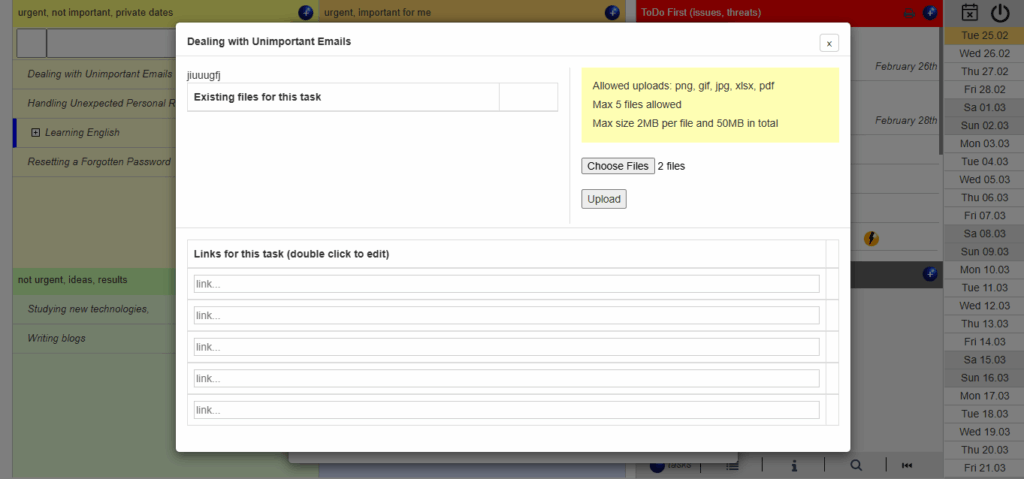
File Uploading – Keep Tasks and Documents Together
Sanotask enhances team collaboration and project clarity with its smart file uploading system, allowing users to attach important documents directly to individual tasks. This ensures that every task comes with the context, resources, and information needed to get it done right.
How to Upload a File
To add a document:
- Click on the aqua-colored ball icon.
- The upload interface will open
- Choose files from your device and attach them directly to the task
Supported File Types & Limits
Sanotask supports a wide range of commonly used formats:
- PNG, JPG, GIF (for images)
- XLSX (spreadsheets)
- PDF (documents)
You can upload:
- Up to 5 files per task
- Each file up to 2MB
- With a total account limit of 50MB
This keeps the system lightweight and clutter-free while still flexible for real-world needs.
File Visibility and Quick Access
Once uploaded:
- Files are visually linked to tasks via the aqua ball icon
- You can open or preview files by clicking on the aqua ball icon
- Files are stored as clickable links for easy access
Manage or Update Files Easily
Need to update a document?
- You don’t need to re-upload just edit the link to point to a new version.
- Use the drag-and-drop option for even quicker file addition with fewer clicks.
With these features, Sanotask becomes more than just a task list, it turns into a collaborative workspace, where all your tasks and their relevant documents stay connected, accessible, and well-organized.
