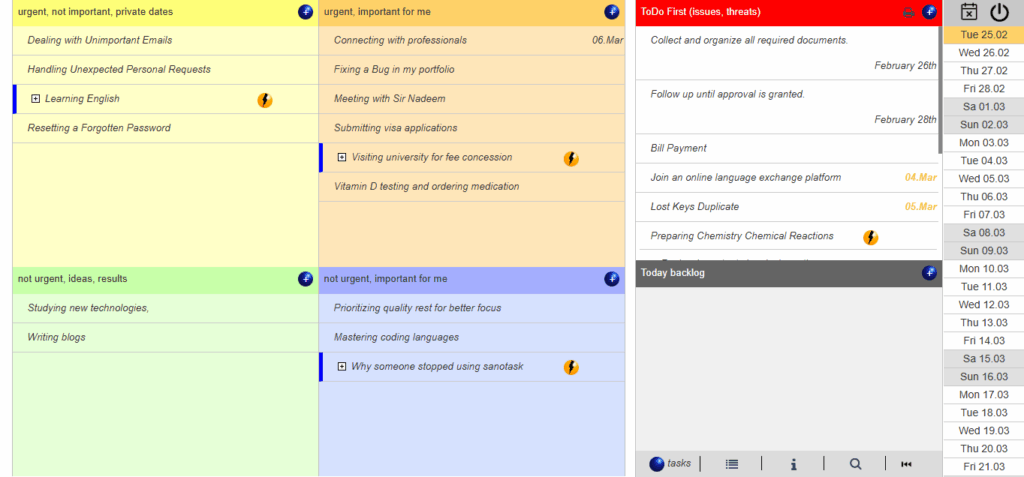
Interactive Calendar – Visually Align Your Tasks with Your Time
The Interactive Calendar in Sanotask allows users to smartly plan, schedule, and visualize their workload. Located on the right side of the interface, it provides an efficient timeline view to help manage both short-term and long-term priorities.
Drag-and-Drop Scheduling
- Drag tasks onto specific dates to schedule
- Reschedule by moving tasks to new dates
- Drop a task on the calendar icon to remove its due date
Daily, Weekly & Monthly Views
- Daily view for detailed planning
- Weekly view for balanced management
- Monthly view for strategic overviews
Auto-Scheduling & Recurring Tasks
- Auto-assign tasks to appropriate dates based on deadlines
- Set tasks to repeat for recurring activities
Secure Logout Access
Finish planning and safely logout using the top-right logout icon within the calendar section.
Why It Matters
From daily tasks to major projects, Sanotask’s calendar helps you manage time visually and effectively. It’s a reliable assistant to keep you organized, productive, and on time.
