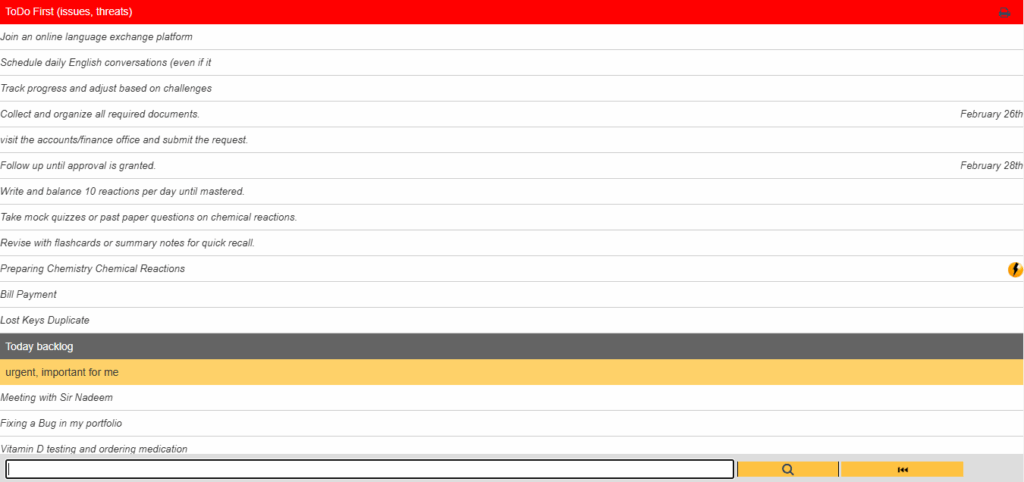
History – Your Personal Archive of Completed Tasks
The History section in Sanotask keeps a clear, organized record of all your completed tasks. It’s your personal archive to track progress, revisit finished work, and reflect on what you’ve accomplished.
What It Stores
Every time you mark a task as complete, it’s automatically moved to the History tab.
This helps you:
- Review completed tasks
- Monitor personal productivity
- Revisit and reopen past work when needed
Note: Deleted tasks and task edits are not shown in the history log.
Searchable and Filterable
You can find past tasks easily using:
- Keyword search for task names
- Date filters to browse by completion time
- Category filters to narrow down by task type
Timestamps for Reference
Each task in History includes the exact completion date, which helps you reflect on progress and prepare for reports or reviews.
Export for Review
Download your task history as a report anytime for personal use, reviews, or team discussions.
Always Accessible
Completed tasks are always stored in History for future reference, so nothing is ever lost. Your progress remains visible and measurable.
